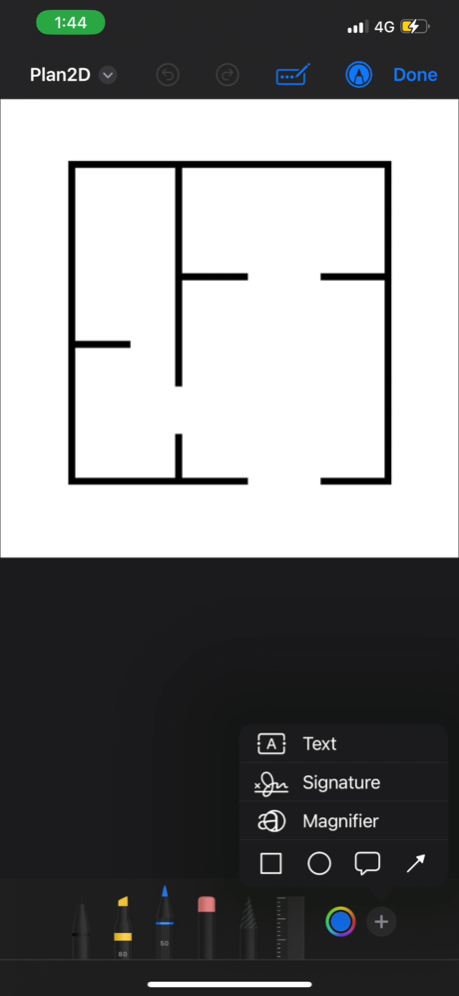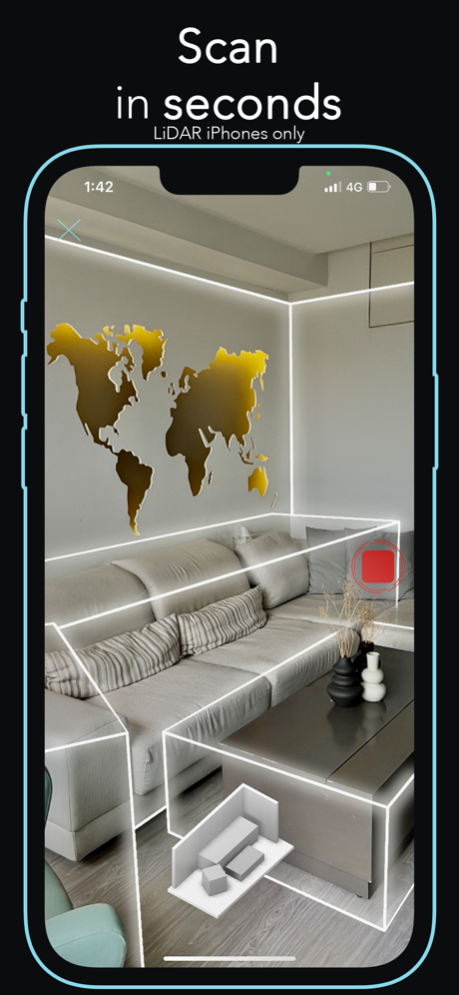RealScan - 3D Room Design 2.4.16
Free Version
Publisher Description
Scan an interior in seconds and get a 3D floor plan.
Features:
+ Scan and save unlimited interiors
+ Generate 2D Plans
+ Edit your plans
+ Share the 3D floor plan in .usdz format. Anyone with an apple device can preview it in 3D and AR with just a click, no need to download the app.
+ Test your 3D floor plans in the real interior with augmented reality.
+ Create new objects
+ Objects :
+ Get measurements
+ Change size
+ Change position
+ Change rotation
+ Change color
+ Objects detected: Chair, Table, Bed, Sofa, Screen, Refrigerator, Stove, Oven, Dishwasher, Washer, Toilet, Sink, Bathtub, Fireplace, Wall, Door, Window, Storage.
+ Create a new interior from scratch
In order to scan, a device with a Lidar sensor is required.
Compatible devices:
- iPhone 12 Pro
- iPhone 12 Pro Max
- iPhone 13 Pro
- iPhone 13 Pro Max
- iPad 2020 Pro (iPad Pro 12.9 inch 4th gen, iPad Pro 11 inch 2nd gen)
- iPad Pro 2021 13 inch
In-app purchases are purchased from and billed by Apple iTunes, not RealScan. These purchases are subject to the terms and conditions of Apple iTunes. RealScan does not have access to Apple iTunes accounts or transactions. If you wish to confirm the type of subscription that has been purchased from Apple iTunes, please consult your apple iTunes account or receipt as each subscription will have a unique billing name. Your subscription automatically renews unless auto-renew is turned off at least 24 hours before the end of the current period. You can manage your subscription and switch off auto-renewal by accessing your iTunes & App Store Account Settings after purchase.
Privacy Policy and terms & and conditions : https://arvid.app/realscan
Terms of Use: https://www.apple.com/legal/internet-services/itunes/dev/stdeula/
Apr 16, 2024
Version 2.4.16
+ Bug fix
About RealScan - 3D Room Design
RealScan - 3D Room Design is a free app for iOS published in the Office Suites & Tools list of apps, part of Business.
The company that develops RealScan - 3D Room Design is Elie F. Gebran. The latest version released by its developer is 2.4.16.
To install RealScan - 3D Room Design on your iOS device, just click the green Continue To App button above to start the installation process. The app is listed on our website since 2024-04-16 and was downloaded 3 times. We have already checked if the download link is safe, however for your own protection we recommend that you scan the downloaded app with your antivirus. Your antivirus may detect the RealScan - 3D Room Design as malware if the download link is broken.
How to install RealScan - 3D Room Design on your iOS device:
- Click on the Continue To App button on our website. This will redirect you to the App Store.
- Once the RealScan - 3D Room Design is shown in the iTunes listing of your iOS device, you can start its download and installation. Tap on the GET button to the right of the app to start downloading it.
- If you are not logged-in the iOS appstore app, you'll be prompted for your your Apple ID and/or password.
- After RealScan - 3D Room Design is downloaded, you'll see an INSTALL button to the right. Tap on it to start the actual installation of the iOS app.
- Once installation is finished you can tap on the OPEN button to start it. Its icon will also be added to your device home screen.